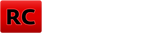hybrid
Pridané: 5. 1. 2024 o 13:47 | ID článku: CLA620 | Zobrazenia: 2558x | Komentárov: 2 | Autor: hasanuel
Najnovšie články v kategórii Lietadlá
Ochranné návleky na krídla a chvost.plochyhybrid
EPP Fokker DR1 Red Baron od VA-MODELS
Prosba YAK 54 8,5ccm CMP041 návod
Rozhodnutie Dopravneho úradu číslo 1/2019
| Autor | Správa |
|
bell222 modelár Príspevkov: 27 Moje modely Poslať správu |
Ahoj , vieš poslať foto zapojenia ? |
|
hasanuel modelár Príspevkov: 309 Moje modely Poslať správu |
Bohužial, po nete to nejde, bo TAJNE. Iba osobne a vždy s úsmevom  |
- Pridať komentár